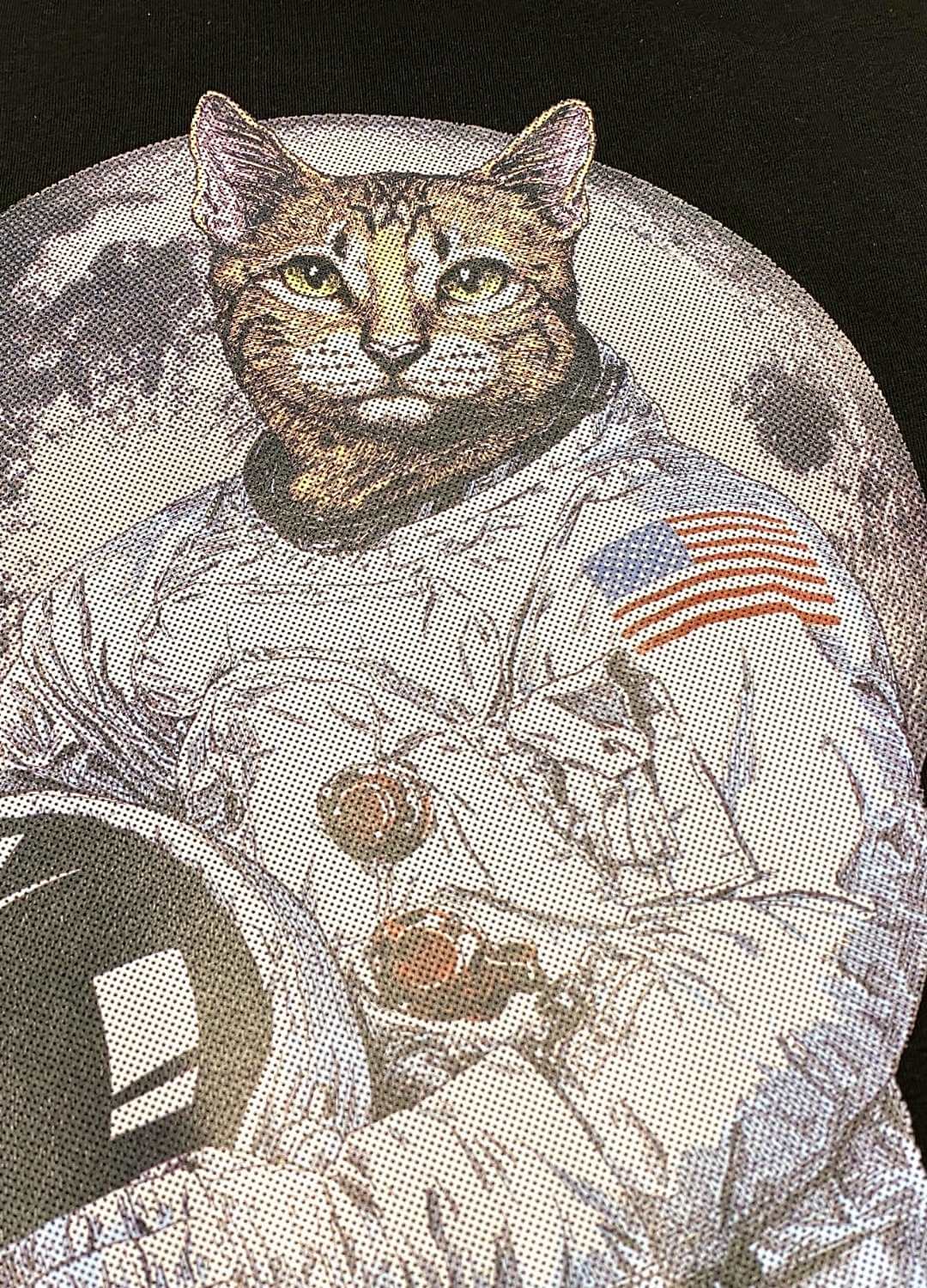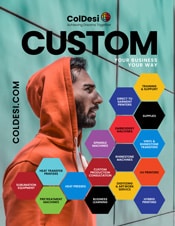Like all DigitalHeat FX products, the UniNet iColor 650 is an incredibly versatile, high-quality t-shirt transfer printer. But like any white toner printer, there are a few hacks or tweaks you can use to get the best results!
UniNet iColor650 Bundle
First let’s just run through what makes the DigitalHeat FX i650 bundle using that iColor 650 different… and better… than other options.

Print Optimizer Software
Like the rest of the DigitalHeat FX lineup, the uninet icolor 650 bundle comes with the Print Optimizer RIP software. Which is key for several of the hacks we’re going to review.
A RIP software is an application that sits in between your graphics application – like CorelDraw for example – and the printer. It basically translates the file type and information from your artwork to something that the full color digital iColor 650 understands.
And Print Optimizer is the perfect software to make that happen because it does things both automatically and provides you with options you’ll love.
Like it automatically reduces the amount of white toner you have to use to make a vibrant t-shirt transfer. And it comes with special presets for the extra things the UniNet iColor 650 does including printing with fluorescent toners!

The IDEAL Heat Press
ColDesi has sold more white toner printers than anyone, and we KNOW what it takes to get a consistently good quality transfer created and applied. And the first thing on that list is the right heat press.
The Hotronix Fusion IQ is currently the best on the market for white toner transfer creation and application. If that ever changes, then you’ll find THAT heat press as part of the bundle.
But the reasons we choose the FusionIQ heat press are 3-fold:
- Digital Pressure Gauge – even and consistent pressure is key because if one part of your heat press is applying more or less pressure than another the transfer won’t be applied evenly.
- Digital Temperature Gauge – for the same reason!
- Swing or slide away – MOST heat presses have a clamshell design where it opens unevenly from a hinge in the back. That action pulls the transfer up in one area first. The top of the fusion comes straight up as a whole so there’s no real opportunity for the transfer to pull off improperly.
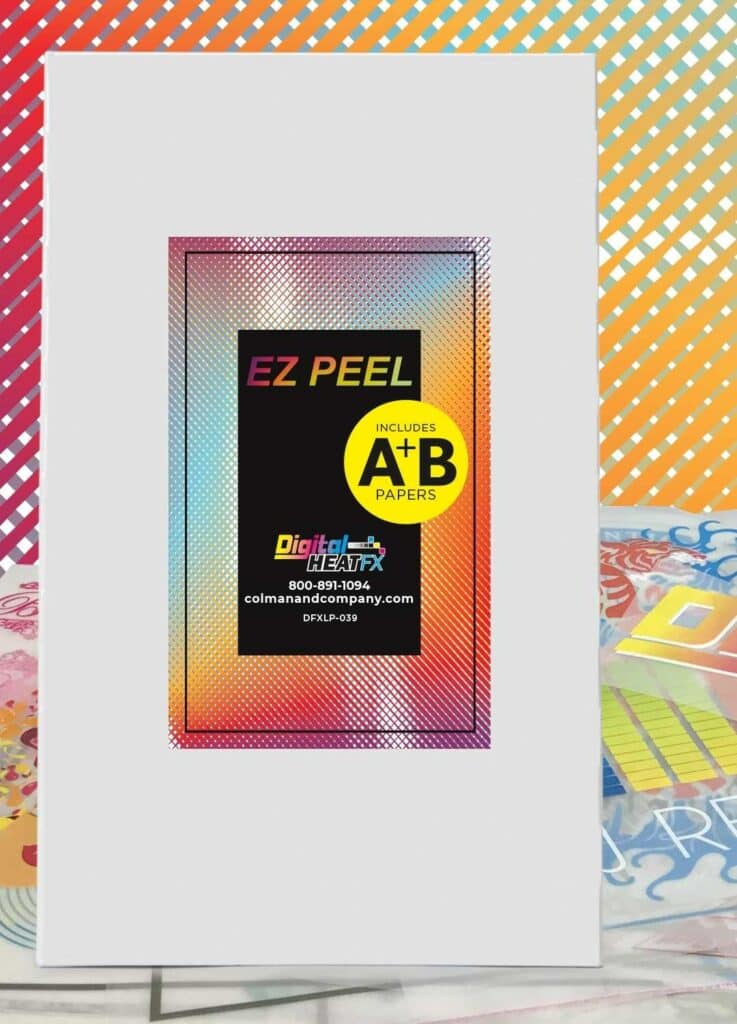
Supplies and Support
Of course, you get EZ Peel 2 Step transfer paper with the Uninet icolor 650 bundle as well as training and technical support from people that KNOW the custom t-shirt business!
UniNet iColor 650 Best Results – Hack #1
Use different finishing sheets for different looks and feels.
When you heat press an iColor 650 t-shirt transfer onto a shirt you use a sheet of paper or material that sits on top of the transfer. It protects the top of the heat press from getting any of the transfer material stuck to it, but it also affects the look and feel of the transfer!
There are 4 different options for a “finishing” sheet:
UniNet iColor 650 Best Results – Hack #2
Read the instructions for marrying and applying the transfer in every single new box you get!
It sounds like this is a LAME hack, but it’s incredibly important. It doesn’t matter how long you’ve been printing or how long using the same paper brand from the same supplier.
Things change. And the brand or name of the paper doesn’t always reflect that.
For example, during the pandemic, many paper manufacturers had to change their suppliers to keep up with orders. So maybe the glue sheet wasn’t exactly the same, or the transparency sheet was thicker. It wouldn’t make sense to change boxes and branding in that case, just instructions.
UniNet iColor 650 Best Results – Hack #3
Get a humidity gauge. Humidity affects EVERY part of the transfer process in making a custom t-shirt!
If you store your blank shirts in a basement, it may have high humidity, and need to prepress them to steam out the dampness. Otherwise, the transfer won’t adhere the same way.
Not enough moisture in the air can make your transfer paper brittle and/or cause paper jams.
And storing your paper in a climate-controlled environment is vital. In fact, this goes for ANY custom apparel decoration equipment or supplies.
Humidity is important and gauges like this one are so cheap!
UniNet iColor 650 Best Results – Hack #4
Negative space is what will soften white toner transfer custom t-shirts and increase how long the designs last.
Think about putting a sports logo on the front of a black shirt. You COULD just take the logo as is and make a transfer. Including anything with the color black in it. Every square inch of that would be transfer material.
But since the shirt is already black, you could just remove that color and let the shirt material come through, providing the black in the design. The result is a softer feel and more profits for you because you’re using less toner.
Which you can do in your artwork software OR use a feature of Print Optimizer to do it on the spot.
That feature is called KnockmeColor out. You can do it with colors other than black too!
Print Optimizer also offers 2 other ways to provide negative space if you can’t knock out a color due to design constraints.
Dots and Stripes
Possibly the cleverest feature in Print Optimizer is the ability to remove small portions of a design in order to accomplish the same goals as KnockmeColor out.
You can choose a shape – like a circle or dot – and a size, to remove from your design. Think about it like half-toning if you’re a screen printer.
Or better yet, think about it like the art that’s created by using only Dots of ink to make an image. Pointillism uses dots to create an image that is clear from far, but when you get close you can tell it’s not a complete picture.
Using Print Optimizer’s Dots and Stripes feature is the reverse but has the same effect. You are REMOVING tiny dots or narrow stripes from an image to make it softer, but you can still see the image itself.
Conclusion – Getting the Best from the IColor 650 Bundle
These are just a few tips and tricks to get the best from this amazing printer. When you get one of the DigitalHeat FX i650 bundles from ColDesi you’ll get so many more!
Every bundle comes with our always-updating self-paced video training course specifically to help make custom t-shirts and promotional products.
Every bundle comes with free tech support from people that KNOW about the customization business, not just the printer.
And every bundle comes with ColDesi!