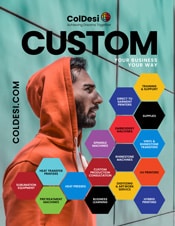If you're a graphic designer, chances are you've had to create art files for print at some point.
And if you haven’t, you probably will at some point in your career! Creating art files can seem daunting, but it’s really not that bad once you get the hang of it.
But when you are in the custom products business, it’s not just about the look of the artwork. You need to make sure that your artwork has the correct technical qualities to make sure that you’ll get great final print results.
The Basics:
- Make sure your art file is the correct size and resolution. The last thing you want is for your art file to be too small or too big! Follow the tips below for specifics.
- Check the colors in your art file. You want to make sure that they will print correctly and that there are no strange color shifts. Consider picking up a Pantone color swatches book so you can make sure what your customer picks, matches what you print.
- Make sure all of the text in your art file is legible. This seems like a no-brainer, but you’d be surprised how often this can be an issue! This is especially true for embroidery and small details. If the writing you are working with from the customer is not legible, you might need to have the artwork redone.
For the Custom Products Industry, however, here are five things your art file needs to have:
- #1: Your file needs to be high resolution
If you don’t know if your file is high enough perform the following steps:
- Right-click the file and select properties.
- In the window click the Details tab
- Locate the image section, you’ll see the Dimensions there.
- The size needs to be 300×300 dpi or 2500×2500 pixels
- #2: Make sure the overall scale of the file is 10×10 inches minimum
Better to be very big and shrink down, than too small and have to enlarge it. Its been our experience that 10″ files, especially resolutions at or above 300dpi are especially good for DTF (direct to film) and DTG prints.
- #3: Avoid trying to print metallic or reflective colors
Metallic and Reflective prints are advanced print forms, at least when you begin, you’ll want to stay away from these kinds of unique prints.
- #4: Use Industry Standards
If you’re going to download an image from an online service or website, make sure you use these keywords; vector, png, high resolution, transparent. Avoid things like clipart, SVG, doc. Unless you have industry-standard editing software (ex. Adobe or CorelDraw).
- #5: Use Computer Files Not Phone Files
Make sure files that are downloaded come from a computer. Most files downloaded from phones come in compressed so they will fail automatically.
These are just the basics for anyone who knows nothing about art files for printing and doesn’t know why a particular print might be failing. There are additional and more in-depth reasons in many cases but these basics should help almost everyone.